You
can get links of Jumia ads from the jumia affiliate marketing dashboard
that you can share on your Twitter, Facebook, Google+ and others
without having to go through the stress of using the deeplink generator.
If
you share such link on your Blog, facebook, Twitter, Google+ and
others, if you are lucky someone buy anything through your link from
Jumia. Jumia will pay you some percentage as commission from what your
referee bought from them.
You Might Be Wondering How To Get Started. It is very simple just follow the instruction below;
Get Started:
===> Click Here
to Register with Jumia if don't have account with them. Fill in the
Registration form with your approved email address and a unique
password. I you already have an account proceed to the next step.
===> After registration, go to the Dashboard. On the dashboard Click on Programs tab
===> Navigate to where you see Jumia NG. Click on the admedia icon as seen below:
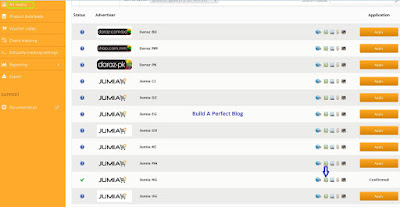
After you have click on the admedia, it will take you to another page, where you will see different categories of products on Jumia Platform.
===>
Click on the product you are willing to promote. eg. Gadgets, Home
Appliances, Cloths, Shoes, Wrist Watches and lots more. The available
jumia banners for the selected category will be displayed.
===> Click on the link that will be given to you as indicated below. Please, don't click on the image.
A new window will open. copy the Click URL as it is been highlighted in the screenshot below:
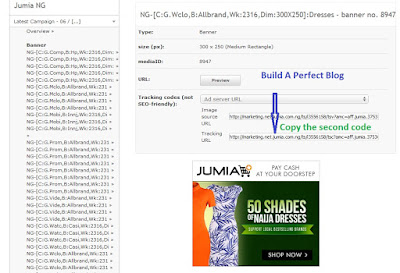
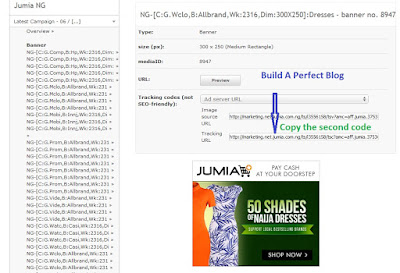
===>
Now that you have copied the link given to you. Go to your Facebook
Page or Timeline and paste it as a new status or on you Twitter as a new
tweet.
Make
sure you give a little description of the product you are promoting to
convince you audience to click on your link to buy. Image will not
appear, only the link will. So, what you need to do is to Save
the image of the product on the Jumia Page. Then, upload it on your
Facebook and Twitter as image and add the link that you copy to it and
post.
Now that you have done this, keep an eye on your progress on Jumia Dashboard. Make sure you keep doing this for the best result.
Note: In case the link is too long and you want to make it short. You can make use of goo.gl before sharing it on your social media and also your blog post
Thank
you for your time. I believe this post was helpful to you, so feel free
to drop your comment, because we do love your comment. Don't also
forget to like our social media pages and our Youtube Channel. Thank
you.



0 comments:
Post a Comment
We love comment.
Your comment encourages us to serve you more...